👉 Click here to Learn More about EarMaster 7!
Table of Contents Show
What is EarMaster 7?
EarMaster 7 is a music theory training software that was established by Hans Lavdal Jakobsen. Back in 1992, Hans was getting ready for conservatory training when he saw the urgent need to develop his musical ear. However, he could not find any suitable tools that he could use for ear training.
This situation motivated him to come up with the idea of utilizing computers to provide ear training. By 1994, Hans had managed to develop the first software program that could be exclusively used for ear training. The initial product was simple and primarily targeted music students. The first version of EarMaster was released in 1996 to a wider audience of musicians who wanted to train their musical ear.
Since then, EarMaster has made several improvements to the product, adding more features in order to make it more efficient and easier to use. EarMaster 7 comes equipped with over 2,500 music theory exercises that provide training at all levels covering sight-singing, rhythm training, and ear training.
The training is broken down into several sections. If you are new to music theory, you can take advantage of the Beginners Course which covers a wide range of topics including harmonic progressions. Another section you will find is the General Workshops, where you will find topics that cover everything from chords to melody. The main focus of the training provided is on practical exercises, with the written material limited to make learning easier.
My story with EarMaster 7
I can hardly describe myself as an expert when it comes to music theory, so I went straight to the Beginners Course provided in the software. I was particularly interested in the sight-singing aspect of EarMaster 7 since I wanted to improve my skills in reading and singing music on the spot.
I got to work on my rhythmical skill and pitch accuracy as well. Although I am yet to picture the sound of some notes without actually having to hear them first, I am slowly learning in hopes of being able to sight sing at the correct pitch.
I loved the fact that I could customize the software and configure my own exercises to suit my needs when it came to things like voicing pitch range, and key. This allowed my sessions of practice to be more enjoyable since I was able to add my own chords and scales, as well as change the terminology used in EarMaster as I pleased. I worked with EarMaster for about 20 minutes on a daily basis, and within the first couple of weeks of using it, I found that my aural skills had considerably improved, and I was slowly mastering relative pitch.
Key features
EarMaster 7 comes with 4 training modes:
A beginner’s course
Here, you can learn all the core skills in music theory. You will first learn the concept of pitch before moving on to more complex topics such as rhythm, triads, harmonic progressions, and intervals. There are over 200 lessons in this course.
General workshops
This section of training guides you through a wide variety of graded exercises that cover areas such as:
- Rhythm
- Melody
- Intervals
- Chords
- Scales
Jazz workshops
This is suited for more advanced users. There are various exercises available, including:
- Jazz chords and progressions
- Jazz sight-singing
- Swing rhythms
Customized exercises
There are over 10 customized exercises that you can use for individual practice.
The included features you can expect to find within the training include:
- Complete ear training
The comprehensive ear training covers chords, intervals, scales, chord progression, melodies, rhythm, harmonic progression, and many more.
- Voice detection technology
EarMaster 7 uses a voice detection algorithm that recognizes the notes which you sing.
- Sight-singing course
You can sing scores appearing on the screen into your microphone (which is not included) and get feedback from the software regarding your pitch and time accuracy.
- Rhythm training
This feature taps rhythms in actual time and provides you with instant feedback on how you performed.
- Customization of features in the software
The customization feature of EarMaster 7 allows you to take control of the software and add a personal touch to your exercises, with a variety of options available, including pitch range, time limits, voicing, cadences, key, and many more.
- Additional exercises in the jazz workshop
In addition to the standard exercises, advanced users can also take advantage of the additional exercises provided.
- Detailed statistics and results
You can utilize the detailed statistics and results provided by the software to keep track of your progress on a day to day basis. From your observation, you will be able to note your strengths and weaknesses in various areas.
- EarMaster Cloud
If your choir or school uses EarMaster Cloud, you can get connected through your EarMaster Cloud user account and complete any EarMaster assignments you may have.
- Easy-to-use interface
The latest version of the software has a user interface that is easy to navigate even for beginners.
- On-screen instruments
There is a wide range of on-screen instruments provided by the software, including piano, cello, violin, guitar, banjo, and many others. There are over a hundred instrument sounds which have been sampled from actual instruments.
- Mic test assistant
The software contains an effective and intuitive Mic Test assistant.
- Call-response mode
You can rely on the call-response mode incorporated in the software for melody sing back as well as rhythm clap back exercises.
- A variety of languages selectable
EarMaster 7 is available in English, French, Spanish, Simplified Chinese, Danish, Italian, Portuguese, Czech, Russian, and Polish.
What to expect from EarMaster 7
Here is what you can expect to learn from using EarMaster 7:
- You will be able to sight-sing melodies off musical scores.
- The software will also teach you how to clap back the rhythms and sing back melodies you just heard. This is enabled by the call-response mode feature in EarMaster 7.
- Your vocal technique will improve, hence you will be able to sing on pitch.
- You will also learn how to transcribe music by ear.
- With the consistent use of EarMaster 7, you should be able to play in rhythm, and your timing will also improve and become more precise.
- Your musical ear will generally improve since you will learn how to recognize intervals, chords, scales, and cadences simply by listening to them.
- You will also learn the various aspects of swing and jazz harmony.
How does it work?

There are a variety of exercises provided in EarMaster. There are some that require you to sing into the microphone so that the software can be able to gauge your ability to replicate a melody or an interval. For example, you might be shown a note on a staff, which is played back, and then you will be required to sing an interval, say a Major Sixth. The software will then show you the note you sang as well as play it for you. In addition to this, it will identify the interval and keep your score for you as well.
For the sight-seeing exercises, EarMaster 7 will draw a line to indicate the accuracy of your tuning in accordance with the notes you sing. In the rhythm imitation exercises, the software utilizes markers to show you just how precise your timing in addition to notating and evaluating whatever you play back to it. You will also be able to transcribe melodies and rhythms onto a staff using a feature that lets you edit, add, and delete a variety of notes and rests.
Through ear training, you will be able to connect music theory and what you hear, allowing you to improve your skills in playing music. The ear training covers chord progressions and cadences, intervals, pitches, rhythms, scales and modes, and chords.
Another exercise you will be required to complete when using EarMaster is referred to as Melody singback. This activity aims to help you work on your pitch accuracy and memory. After the software plays a melody. You will be required to sing the given melody into a microphone, and then your performance will be analyzed in real time. You will then be given detailed feedback on your intonation and rhythm.
To add your own chords and scales to EarMaster, select the “Customized Exercise” training mode, and then choose a scale or a chord exercise. You will discover a list of chords and scales that you can incorporate in the lesson in the Exercise Setup window. Proceed to select the “Edit Library” button. To add a custom chord or scale, click on the “+” button which you will find at the bottom of the list.
In case you feel like you are getting too much help from the software and the exercises are too easy, here is what you can do:
- Go to Exercise Options and deselect “Silent input”
- Still in the Exercise Options, change settings of “Play question limit” to “Once”
- You can also set the evaluation in the rhythm exercises to “strict”
- You can also make alterations to the answering time limit in the Exercise Options so that you have less time and more of a challenge.
Although the main focus of EarMaster 7 is relative pitch, you can train perfect pitch using the software as well. These are the steps to follow for this setting:
- Go to the Customized Exercise training mode.
- Change the settings of the Melodic Dictation exercise so that it only plays one single tone.
- Make sure that ‘Play Tonic of Key” is deselected.
Price and plans
If you only need basic ear training, go for the unlimited free version of the EarMaster 7 which included the first lessons provided in the Beginner’s course as well as chord identification exercises and customized interval identification exercises.
Other options for PC/Mac include:
- EarMaster Pro 7 will cost you 59.95 €
- EarMaster Pro 7 Family Pack will cost you 99.94 €
- TrainYourEars EQ Edition 2.0 for 59.63 €
- RCM Voice- Levels 1 to 6 for 14.95 €
- EarMaster cloud credits for 5.45-9.95 €
- EarMaster cloud credit packs for 149.00-2999.00 €
- EarMaster pro 7site license (from 5 seats) for 18.00 €-29.00 €
Pros
- You get to learn how to transcribe chords and melodies by ear
- You will also be able to compose music faster
- EarMaster 7 helps you to train singing on pitch
- You get to improve your ability when it comes to tuning your instrument
- Your rhythmic skills will also improve
- EarMaster 7 can be used as an educational tool in schools and choirs
- The software helps you learn the particulars of sing and jazz harmony
- It also helps you improve the precision of your timing
Cons
- It may take a lot of time and dedication before you master all the training provided by the software.
- EarMaster 5/6 license owners have to pay an extra 30.00 € in order to upgrade to EarMaster 7, while EarMaster license 6 owners will have to pay an extra 50.00 € to upgrade to the EarMaster Pro 7 Family Pack.
Verdict
EarMaster 7 was conceptualized to meet the need of various groups:
- It can be used by music students who want to practice for training their musical ear and sight-singing exams.
- Music teachers, choirs, and schools can also use the software as a tool to improve sight-singing and ear training among students of all levels of tuition.
- Professional musicians, as well as those who play music on the side, can also use this tool to hone their musical ear and keep it in shape.
In conclusion, EarMaster is for anyone who wants to train in music theory or improve their skills in ear training, sight-singing, and rhythm training.👉 Click here to Learn More about EarMaster 7!
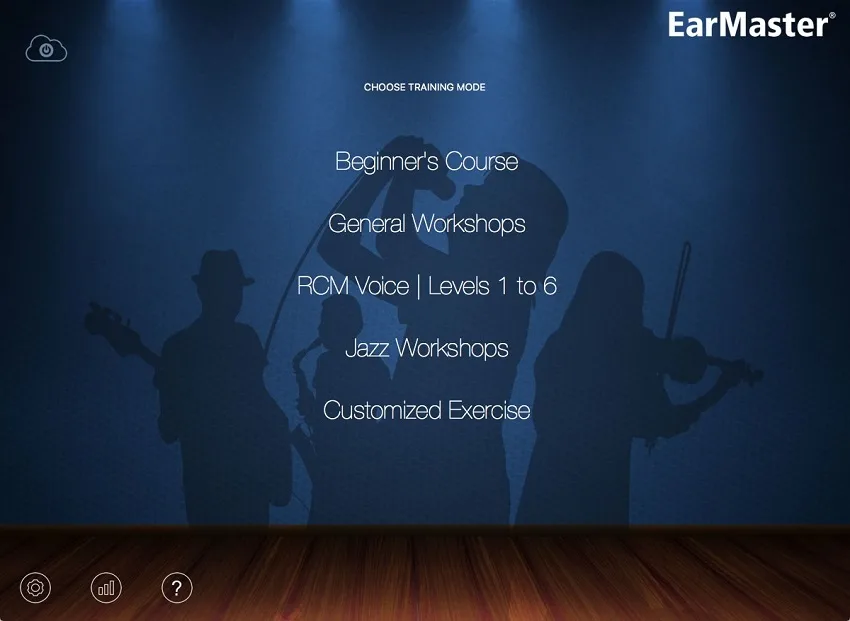















Leave a Reply